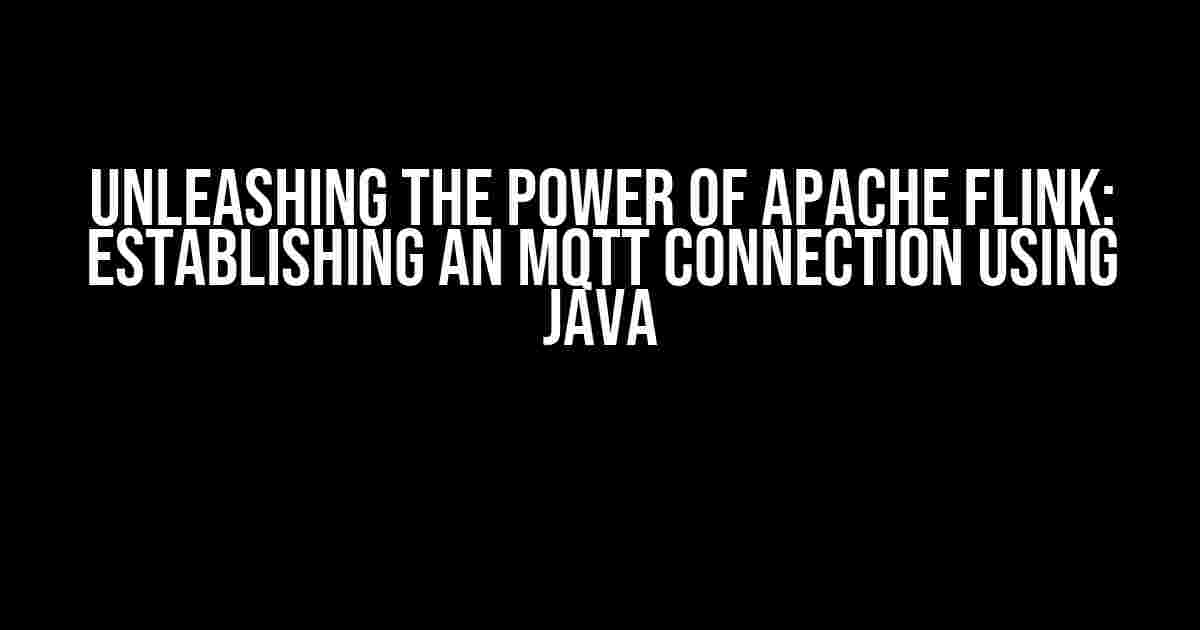In the world of big data and real-time processing, Apache Flink has emerged as a powerful tool for handling massive amounts of data with ease. However, to unleash its full potential, you need to connect it to other systems and devices that generate data. One such protocol that enables this connection is MQTT (Message Queuing Telemetry Transport). In this article, we’ll delve into the realm of Apache Flink and MQTT, and explore how to establish a connection between the two using Java.
What is Apache Flink?
Apache Flink is an open-source platform for distributed stream and batch processing. It provides a rich set of APIs and libraries that enable developers to build scalable, fault-tolerant, and high-performance data processing applications. Flink’s core strength lies in its ability to handle massive amounts of data in real-time, making it an ideal choice for IoT, machine learning, and analytics applications.
What is MQTT?
MQTT (Message Queuing Telemetry Transport) is a lightweight, publish-subscribe-based messaging protocol that enables low-bandwidth, high-latency communication between devices and brokers. It’s commonly used in IoT applications where devices need to communicate with each other or with a central server. MQTT’s low overhead and simplicity make it an ideal choice for resource-constrained devices.
Why Apache Flink and MQTT?
Combining Apache Flink and MQTT enables you to build powerful, real-time data processing applications that can handle massive amounts of data from various sources. Flink’s ability to process data in real-time and MQTT’s lightweight communication protocol make them a perfect pair for IoT and analytics applications. By connecting Flink to MQTT devices, you can:
- Process real-time data from IoT devices
- Analyze sensor data from industrial equipment
- Build predictive maintenance models for machines
- Create real-time dashboards for monitoring and control
Establishing an MQTT Connection using Java
To establish an MQTT connection using Java, you’ll need the following:
- Eclipse Mosquitto (MQTT broker)
- Paho MQTT Java client library
- Apache Flink 1.13.2 (or later)
- Java 8 (or later)
Step 1: Install and Configure Eclipse Mosquitto
Download and install Eclipse Mosquitto on your system. You can use the default configuration or customize it according to your needs.
$ mosquitto -v mosquitto version 2.0.14 starting
Step 2: Add Paho MQTT Java Client Library
Add the Paho MQTT Java client library to your Maven project:
<dependencies>
<dependency>
<groupId>org.eclipse.paho</groupId>
<artifactId>org.eclipse.paho.client.mqttv3</artifactId>
<version>1.2.2</version>
</dependency>
</dependencies>
Step 3: Create an MQTT Connection using Java
Create a Java class that establishes an MQTT connection using the Paho client library:
import org.eclipse.paho.client.mqttv3.*;
import org.eclipse.paho.client.mqttv3.persist.MemoryPersistence;
public class MqttConnection {
private MqttClient client;
private String brokerUrl;
private String clientId;
public MqttConnection(String brokerUrl, String clientId) {
this.brokerUrl = brokerUrl;
this.clientId = clientId;
}
public void connect() throws MqttException {
MemoryPersistence persistence = new MemoryPersistence();
client = new MqttClient(brokerUrl, clientId, persistence);
MqttConnectOptions connectOptions = new MqttConnectOptions();
connectOptions.setCleanSession(true);
client.connect(connectOptions);
System.out.println("Connected to MQTT broker");
}
public void disconnect() throws MqttException {
client.disconnect();
System.out.println("Disconnected from MQTT broker");
}
}
Step 4: Create an Apache Flink Job
Create a Java class that creates an Apache Flink job that connects to the MQTT broker:
import org.apache.flink.api.common.functions.MapFunction;
import org.apache.flink.api.java.tuple.Tuple2;
import org.apache.flink.streaming.api.datastream.DataStream;
import org.apache.flink.streaming.api.environment.StreamExecutionEnvironment;
import org.apache.flink.streaming.connectors.kafka.FlinkKafkaConsumer;
public class MqttFlinkJob {
public static void main(String[] args) throws Exception {
StreamExecutionEnvironment env = StreamExecutionEnvironment.getExecutionEnvironment();
MqttConnection mqttConnection = new MqttConnection("tcp://localhost:1883", "flink-mqtt-client");
mqttConnection.connect();
DataStream<String> mqttStream = env.addSource(new MqttSource(mqttConnection));
mqttStream.map(new MapFunction<String, Tuple2<String, Long>>() {
@Override
public Tuple2<String, Long> map(String value) throws Exception {
return new Tuple2<>(value, 1L);
}
}).print();
env.execute("Mqtt Flink Job");
}
}
Step 5: Implement the MqttSource
Create a Java class that implements the MqttSource:
import org.apache.flink.streaming.api.functions.source.SourceFunction;
import org.eclipse.paho.client.mqttv3.MqttMessage;
public class MqttSource implements SourceFunction<String> {
private MqttConnection mqttConnection;
public MqttSource(MqttConnection mqttConnection) {
this.mqttConnection = mqttConnection;
}
@Override
public void run(SourceContext<String> ctx) throws Exception {
mqttConnection.client.setCallback(new MqttCallback() {
@Override
public void connectionLost(Throwable throwable) {
System.out.println("Connection lost");
}
@Override
public void messageArrived(String topic, MqttMessage message) throws Exception {
ctx.collect(new String(message.getPayload()));
}
@Override
public void deliveryComplete(IMqttDeliveryToken iMqttDeliveryToken) {
System.out.println("Delivery complete");
}
});
mqttConnection.client.subscribe("myTopic");
}
@Override
public void cancel() {
mqttConnection.disconnect();
}
}
Conclusion
In this article, we’ve explored the world of Apache Flink and MQTT, and demonstrated how to establish a connection between the two using Java. By following these steps, you can unlock the power of real-time data processing and enable your applications to handle massive amounts of data from IoT devices and sensors. Remember to customize the code according to your specific use case and requirements.
| Keyword | Description |
|---|---|
| Apache Flink | An open-source platform for distributed stream and batch processing |
| MQTT | A lightweight, publish-subscribe-based messaging protocol for IoT applications |
| Eclipse Mosquitto | An open-source MQTT broker for building IoT applications |
| Paho MQTT Java client library | A Java client library for connecting to MQTT brokers |
By mastering the art of connecting Apache Flink to MQTT devices, you can build powerful real-time data processing applications that transform your business. So, get started today and unleash the power of Apache Flink and MQTT!
Frequently Asked Question
Flink + MQTT = Streaming Superpower! Get answers to your most pressing questions about connecting Apache Flink to MQTT using Java.
What is the easiest way to connect Apache Flink to MQTT using Java?
One of the easiest ways to connect Apache Flink to MQTT using Java is by using the Eclipse Mosquitto MQTT library. You can add the Mosquitto library to your Flink project as a dependency and then use the MQTTSource function to read data from an MQTT broker. This allows you to easily integrate MQTT with Flink’s powerful streaming capabilities.
How do I handle MQTT connection failures in my Apache Flink application?
When an MQTT connection failure occurs in your Flink application, you can use a retry mechanism to reconnect to the MQTT broker. You can achieve this by implementing a custom retry policy using Java’s RetryTemplate or by leveraging Flink’s built-in retry mechanisms, such as the RetryFailedSink class. This ensures that your Flink application can gracefully handle temporary connection failures and continue processing data when the connection is re-established.
Can I use Apache Flink’s Kafka connector to connect to an MQTT broker?
No, you cannot use Apache Flink’s Kafka connector to connect to an MQTT broker. While both Kafka and MQTT are messaging protocols, they have different architectures and APIs. Flink’s Kafka connector is specifically designed to work with Kafka, and it’s not compatible with MQTT. Instead, you need to use an MQTT-specific library, such as Eclipse Mosquitto, to connect your Flink application to an MQTT broker.
How do I process MQTT messages in Apache Flink using Java?
To process MQTT messages in Apache Flink using Java, you can create a Flink DataStream that reads from the MQTT broker using the MQTTSource function. Then, you can apply various Flink operations, such as map, filter, or aggregate, to process the incoming MQTT messages. For example, you can use the map function to extract specific fields from the MQTT messages, or use the filter function to discard messages that don’t meet certain criteria. Finally, you can sink the processed data to a target system, such as a database or file system.
Are there any performance considerations when connecting Apache Flink to MQTT using Java?
Yes, there are performance considerations when connecting Apache Flink to MQTT using Java. For example, you need to ensure that your Flink application can handle the throughput of the MQTT broker, and that you’re not overwhelming the broker with too many connections or requests. You should also consider the serialization and deserialization of MQTT messages, as well as the processing time and memory usage of your Flink application. By tuning these parameters and using Flink’s optimization features, such as parallel processing and caching, you can achieve high-performance and scalable MQTT-based streaming pipelines.