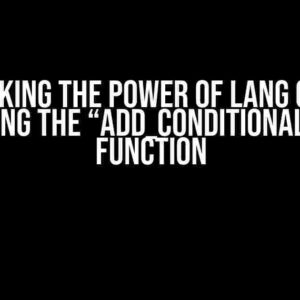As a Go developer, you’re likely no stranger to slices – the dynamic, flexible, and powerful data structure that has revolutionized the way we work with collections of data. But are you getting the most out of your slices? In this article, we’ll delve into the capacity of Go slices, exploring what it means, how to work with it, and how to optimize your slice usage for maximum performance.
What is the Capacity of a Go Slice?
When you create a slice in Go, you’re creating a reference to an underlying array. The capacity of a slice refers to the maximum number of elements that the underlying array can hold. Think of it like a bucket – the capacity is the maximum amount of water the bucket can hold, not the amount of water currently in the bucket.
mySlice := make([]int, 5, 10) // create a slice with length 5 and capacity 10
In this example, the slice mySlice has a length of 5 (meaning it currently holds 5 elements) and a capacity of 10 (meaning the underlying array can hold up to 10 elements).
Why Does Capacity Matter?
Capacity matters because it affects how slices grow and shrink. When a slice reaches its capacity, it needs to be resized to accommodate more elements. This resizing process can be expensive, especially for large slices. By understanding and working with slice capacity, you can optimize your code for better performance and avoid unnecessary resizing.
How to Check the Capacity of a Slice
To check the capacity of a slice, you can use the built-in cap() function:
mySlice := make([]int, 5, 10) capacity := cap(mySlice) fmt.Println(capacity) // outputs 10
This code creates a slice with a length of 5 and a capacity of 10, then uses the cap() function to retrieve the capacity and print it to the console.
How to Set the Capacity of a Slice
When creating a slice, you can set its capacity using the make() function:
mySlice := make([]int, 5, 10) // create a slice with length 5 and capacity 10
In this example, the slice mySlice has a length of 5 and a capacity of 10. You can also use the make() function to create a slice with a specified capacity and then resize it later:
mySlice := make([]int, 0, 10) // create a slice with length 0 and capacity 10 mySlice = append(mySlice, 1, 2, 3, 4, 5) // append 5 elements, still within capacity
In this code, the slice mySlice is created with a length of 0 and a capacity of 10. Then, 5 elements are appended to the slice using the append() function, still within the capacity of the slice.
How to Resize a Slice
When a slice reaches its capacity, it needs to be resized to accommodate more elements. You can resize a slice using the append() function:
mySlice := make([]int, 5, 10) mySlice = append(mySlice, 6, 7, 8, 9, 10, 11) // append 6 elements, exceeding capacity
In this example, the slice mySlice is created with a length of 5 and a capacity of 10. Then, 6 elements are appended to the slice using the append() function, exceeding the capacity of the slice. Go automatically resizes the slice to accommodate the additional elements.
How Go Resizes Slices
When a slice is resized, Go follows these rules:
- If the new length is within 25% of the current capacity, the slice is resized to twice its current capacity.
- If the new length is more than 25% of the current capacity, the slice is resized to the new length.
This means that if you’re regularly appending small numbers of elements to a slice, the slice will resize gradually. However, if you’re appending large numbers of elements, the slice will resize more dramatically.
Best Practices for Working with Slice Capacity
To get the most out of your slices, follow these best practices:
- Initialize slices with a reasonable capacity: Avoid creating slices with extremely large capacities, as this can lead to wasted memory.
- Use the
cap()function to check capacity: Before appending elements to a slice, check its capacity to avoid unnecessary resizing. - Resize slices judiciously: Avoid resizing slices unnecessarily, as this can be expensive. Instead, try to append elements in batches or use a buffer to minimize resizing.
- Use slices efficiently: Avoid using slices as a substitute for arrays or other data structures. Slices are meant for dynamic, growing collections of data – use them wisely.
Conclusion
In this article, we’ve explored the power of Go slices, focusing on their capacity and how to work with it. By understanding how slice capacity works and following best practices, you can optimize your code for better performance and avoid unnecessary resizing. Remember to initialize slices with a reasonable capacity, check capacity before appending, resize judiciously, and use slices efficiently. With these tips, you’ll be unleashing the full capacity of your Go slices in no time!
| Property | Description |
|---|---|
| Length | The number of elements currently in the slice |
| Capacity | The maximum number of elements the underlying array can hold |
With this comprehensive guide, you’re now equipped to take your Go development to the next level. Happy coding!
Frequently Asked Questions
Get ready to slice and dice your way to understanding the capacity of Go slices!
What is the initial capacity of a Go slice?
The initial capacity of a Go slice is 0. Yep, you read that right! A brand new slice has a capacity of zero, which means it can’t hold any elements until you start appending to it.
How does the capacity of a Go slice grow?
When you append to a slice and it reaches its current capacity, Go automatically increases the capacity to make room for more elements. The new capacity is twice the previous one, and this process is called “reallocation”. This growth strategy helps prevent excessive memory reallocation and keeps your slice operations efficient.
What happens when a slice reaches its maximum capacity?
When a slice reaches its maximum capacity, Go will automatically reallocate a new, larger slice to accommodate more elements. This process can be expensive, especially for large slices, so it’s essential to keep an eye on your slice’s growth and adjust your algorithms accordingly.
Can I manually set the capacity of a Go slice?
Yes, you can! By using the `make` function, you can create a slice with a specified initial capacity. For example, `make([]int, 0, 10)` creates a slice with an initial capacity of 10. This can be useful when you know the approximate size of your slice in advance, helping to reduce reallocations.
Why is it important to understand the capacity of Go slices?
Understanding the capacity of Go slices is crucial because it directly affects performance and memory usage. By knowing how slices grow and how to manage their capacity, you can write more efficient, scalable, and reliable Go programs that make the most of your system’s resources.